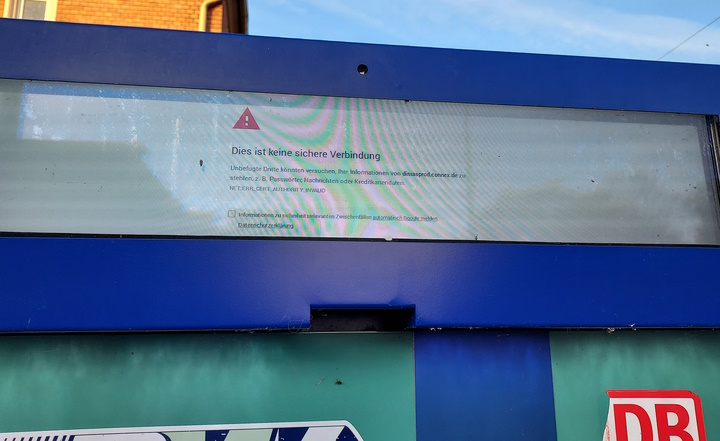Recently, I moved a shared folder from one Synology NAS to another. Accessing the folder using Windows 10 and WebDAV resulted in the following error:
The folder you entered does not appear to be valid. Please choose another.
(In german: Der eingegebene Ordner ist ungültig. Wählen Sie einen anderen Ordner.)
It worked on Windows 11, so it seemed to be a problem with Windows 10.
As it turned out, both NAS systems used the Modern TLS profile. But one NAS had DSM 6 and the other one DSM 7. In DSM 7 the Modern profile only supports TLS 1.3 (see here) whereas in DSM 6, the Modern profile allows TLS 1.2. But in Windows 10, TLS 1.3 is disabled per default.
Because TLS 1.2 is still secure and the affected Windows 10 computers were not ours, we switched to the Intermediate TLS profile. Now the Windows 10 computers were able to access the shared folder using WebDAV.